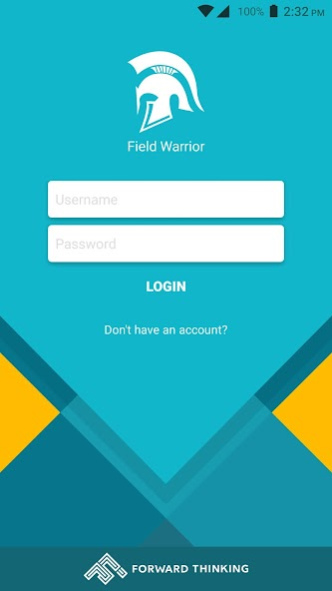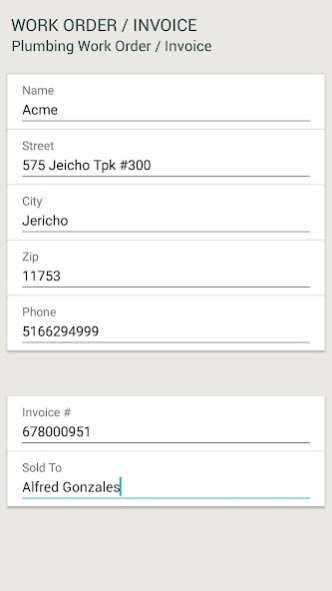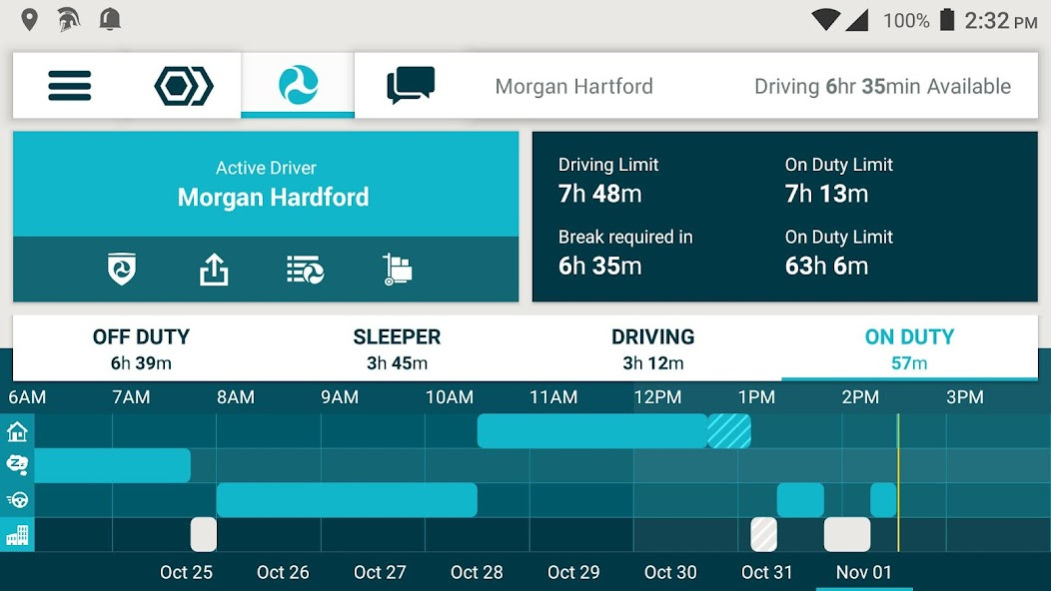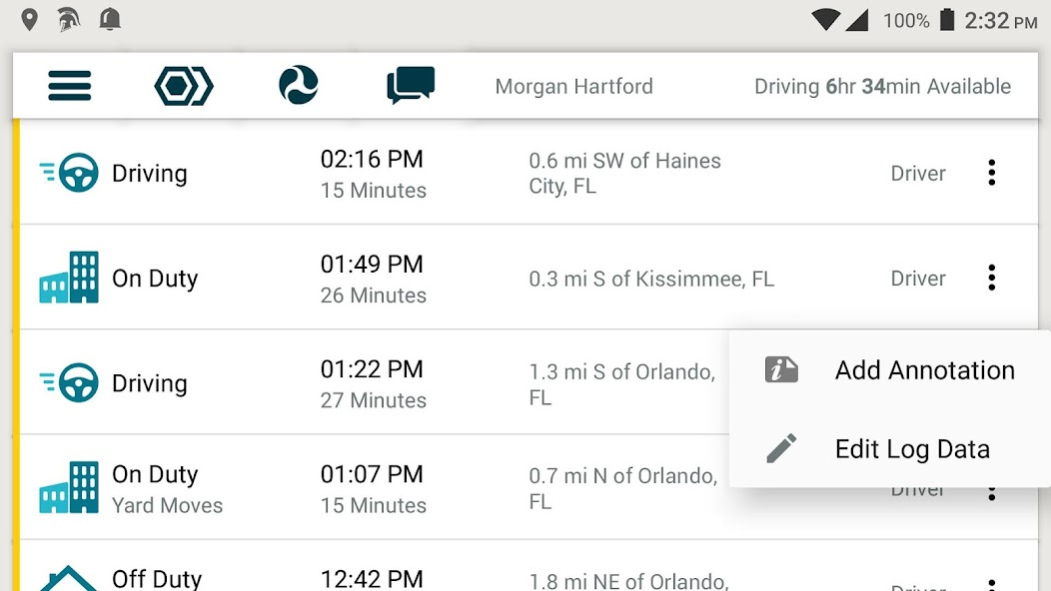Field Warrior ELD Navigation 4.1.114
Free Version
Publisher Description
***New hours-of-service rules from the Federal Motor Carrier Safety Administration (FMCSA) go into affect Tuesday, September 29th.
Field Warrior version 4.1.000 (and higher) addresses the changes in the law, so please be sure to update to the most current version.***
Field Warrior is designed to help vehicle operators see their stops / jobs for the day, easily message dispatch as well as collect information in the field using forms. Turn-by-turn navigation for stops / jobs is available through ALK Co-Pilot, which is conveniently integrated into the application.
In addition, Field Warrior is a fully FMCSA Compliant Electronic Logging Device (ELD) for collecting Record of Duty Status (RODS) as well as Driver Vehicle Inspection Reports (DVIRs). Location, city, and state are tracked for ELD compliance purposes.
Optional Time Clock functionality is available for keeping track of work time for both drivers and non-driving personnel.
Optional device tracking is also available upon request. Device tracking allows your Field Warrior enabled phone or tablet to report it's location to your dispatcher while the app is running.
Note: Field Warrior requires the Forward Thinking GPS tracking solutions. Learn more at www.ftsgps.com
About Field Warrior ELD Navigation
Field Warrior ELD Navigation is a free app for Android published in the Office Suites & Tools list of apps, part of Business.
The company that develops Field Warrior ELD Navigation is Forward Thinking Systems. The latest version released by its developer is 4.1.114.
To install Field Warrior ELD Navigation on your Android device, just click the green Continue To App button above to start the installation process. The app is listed on our website since 2023-08-24 and was downloaded 2 times. We have already checked if the download link is safe, however for your own protection we recommend that you scan the downloaded app with your antivirus. Your antivirus may detect the Field Warrior ELD Navigation as malware as malware if the download link to com.ftsgps.fieldwarrior.eldnav is broken.
How to install Field Warrior ELD Navigation on your Android device:
- Click on the Continue To App button on our website. This will redirect you to Google Play.
- Once the Field Warrior ELD Navigation is shown in the Google Play listing of your Android device, you can start its download and installation. Tap on the Install button located below the search bar and to the right of the app icon.
- A pop-up window with the permissions required by Field Warrior ELD Navigation will be shown. Click on Accept to continue the process.
- Field Warrior ELD Navigation will be downloaded onto your device, displaying a progress. Once the download completes, the installation will start and you'll get a notification after the installation is finished.